I started looking at challenges again,
I came across a MFT Blog Challenge sketch
you can see it here :

When I saw this sketch I took out Mermazing Stamp set.

I done have the dies so I cut most by hand,
sometimes they look good, sometimes just OK....
Here is what I came up with -
sorry the picture looked a little washed out.
I took the photos in the sun today trying to get a better
picture, I guess that didn't work!
none the less here is my card:
I have coloured the mermaids all different colours,
this time I coloured her like Ariel.
I cut my first layer to look like the base of the sketch.
Instead of adding a circle I cut one out with a die.
Under the first layer I used distress ink to make water
with Peacock Feather & Broken China.
In the hole left I could lift my images up with different
height pop-dots & square.
I like to keep different brands on hand as they have
different thicknesses and heights.
Here is a photo from my desk -
the colour is a bit different under my Ott light.
All in all I really like the way it turned out -
Thanks for the sketch!!




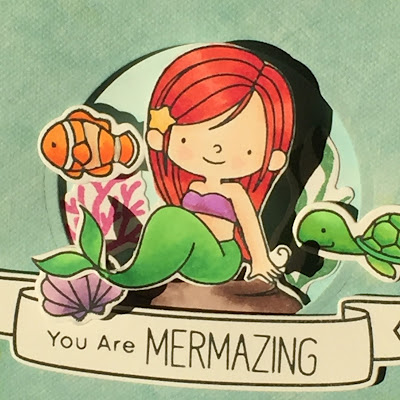

So CUTE!! I have this set too! hahahaha You need to get a Scan N Cut machine - it totally cuts around those stamps - then no more fussy cutting!! It will also will save you money in the long run of not having to buy the matching dies! Just a thought -- Check out Youtube for videos on the machine - the cost varies (depending on where you purchase it from)- But most crafters see that machine as an investment - I've totally got my monies worth out of my machine from not buying the matching dies to the stamps! :)
ReplyDeleteOn Another note -- Your card is so cute.. I like that sketch and your coloring!
Theresa