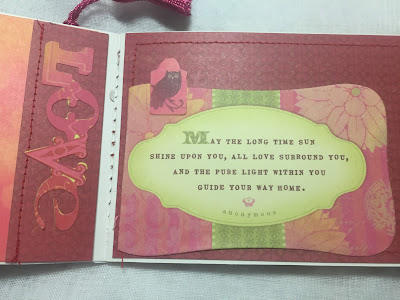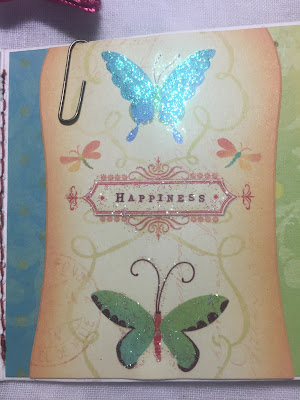Yes another heritage page
& yes from yet another sketch from
Here is their sketch

and my take on the sketch
again I need to print pictures,
but only 4 more layouts and the book will be done!! Yippee!
i also have linked it to a new Link That one of my Lovely
Creative friends Theresa of Theresas Crafty Creations is DT Member of
Paper Play Sketches
they are a new Sketch site and are hosting an open from anywhere Challenge.
Have fun creating!
i also have linked it to a new Link That one of my Lovely
Creative friends Theresa of Theresas Crafty Creations is DT Member of
Paper Play Sketches
they are a new Sketch site and are hosting an open from anywhere Challenge.
Have fun creating!